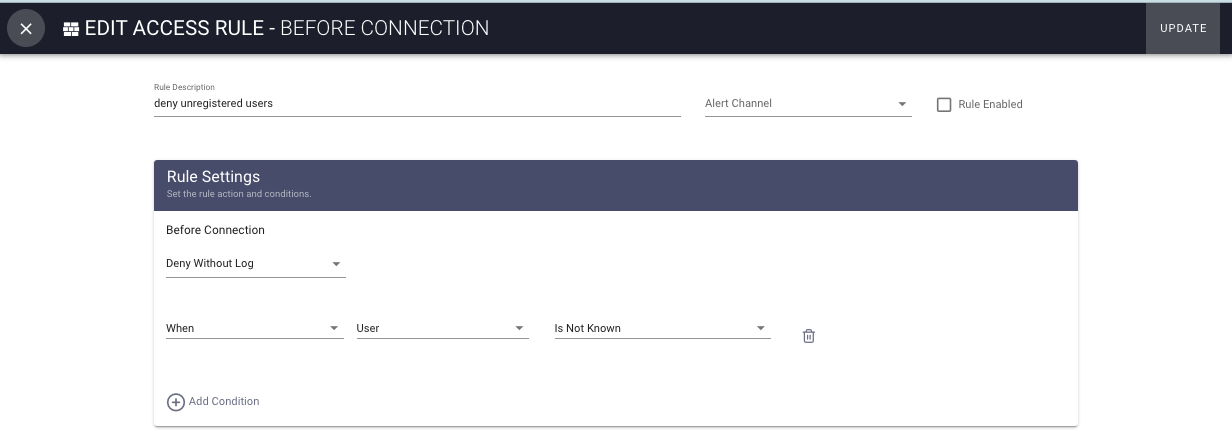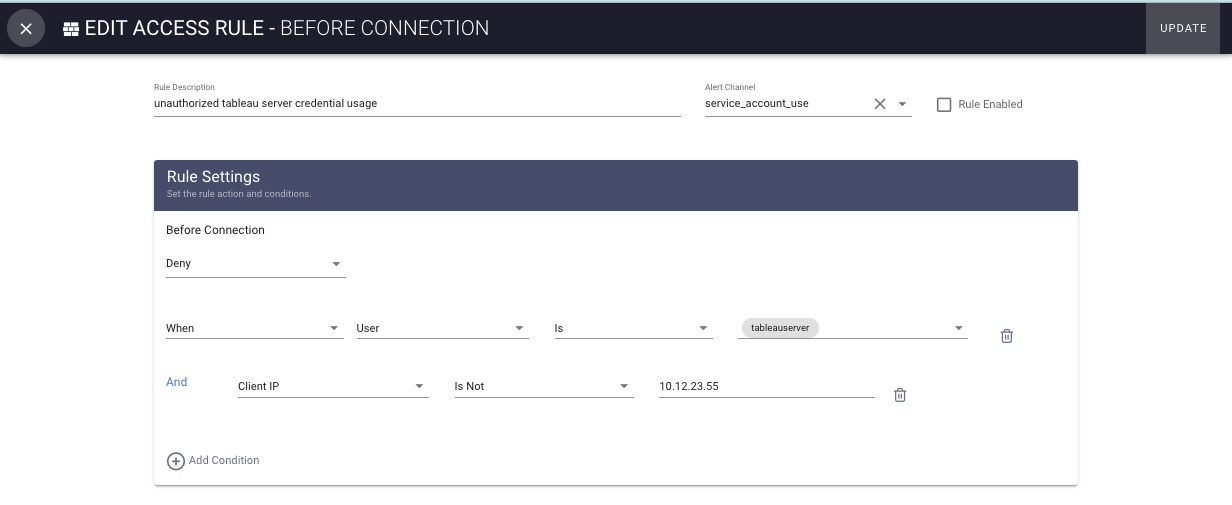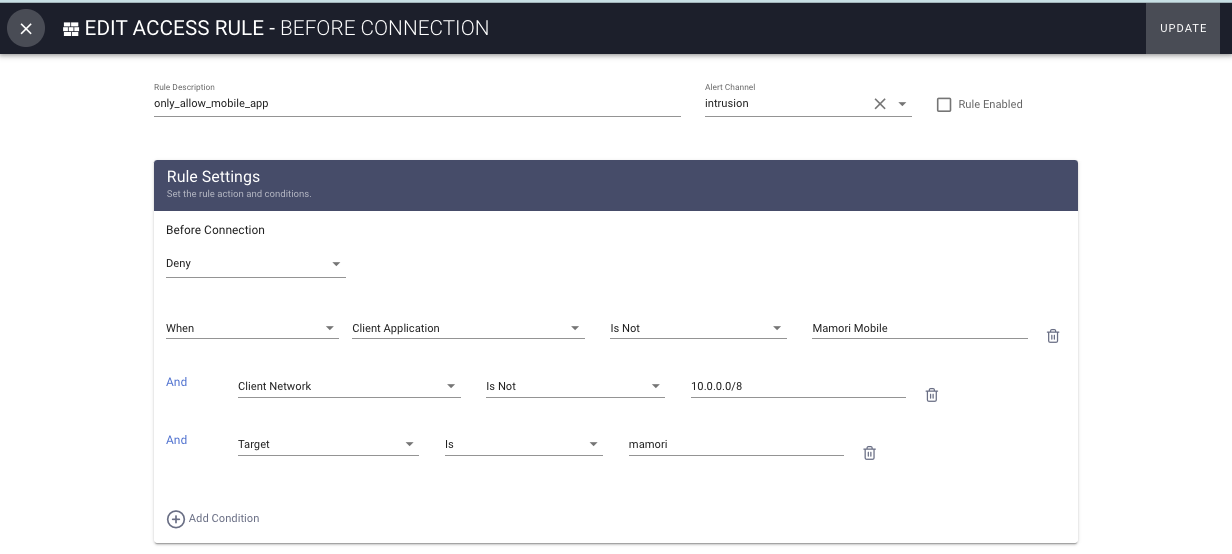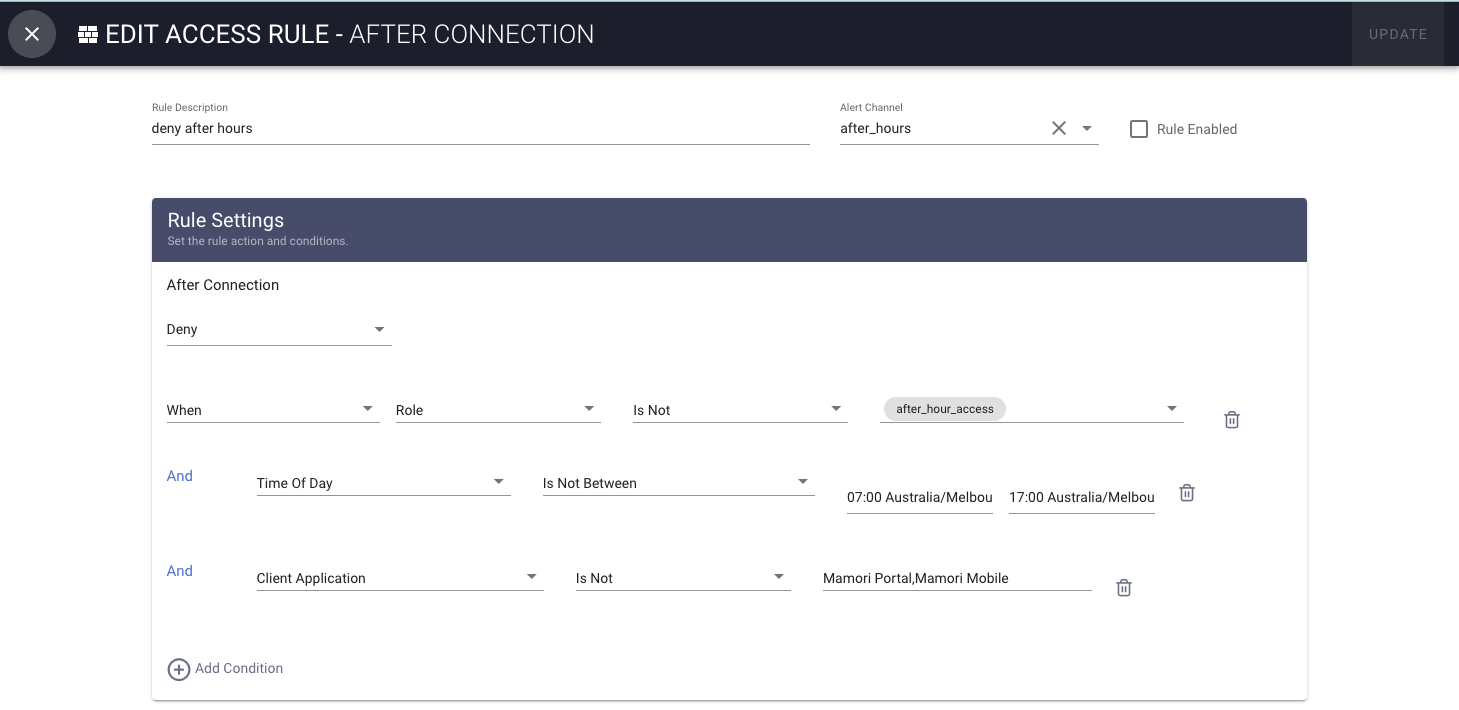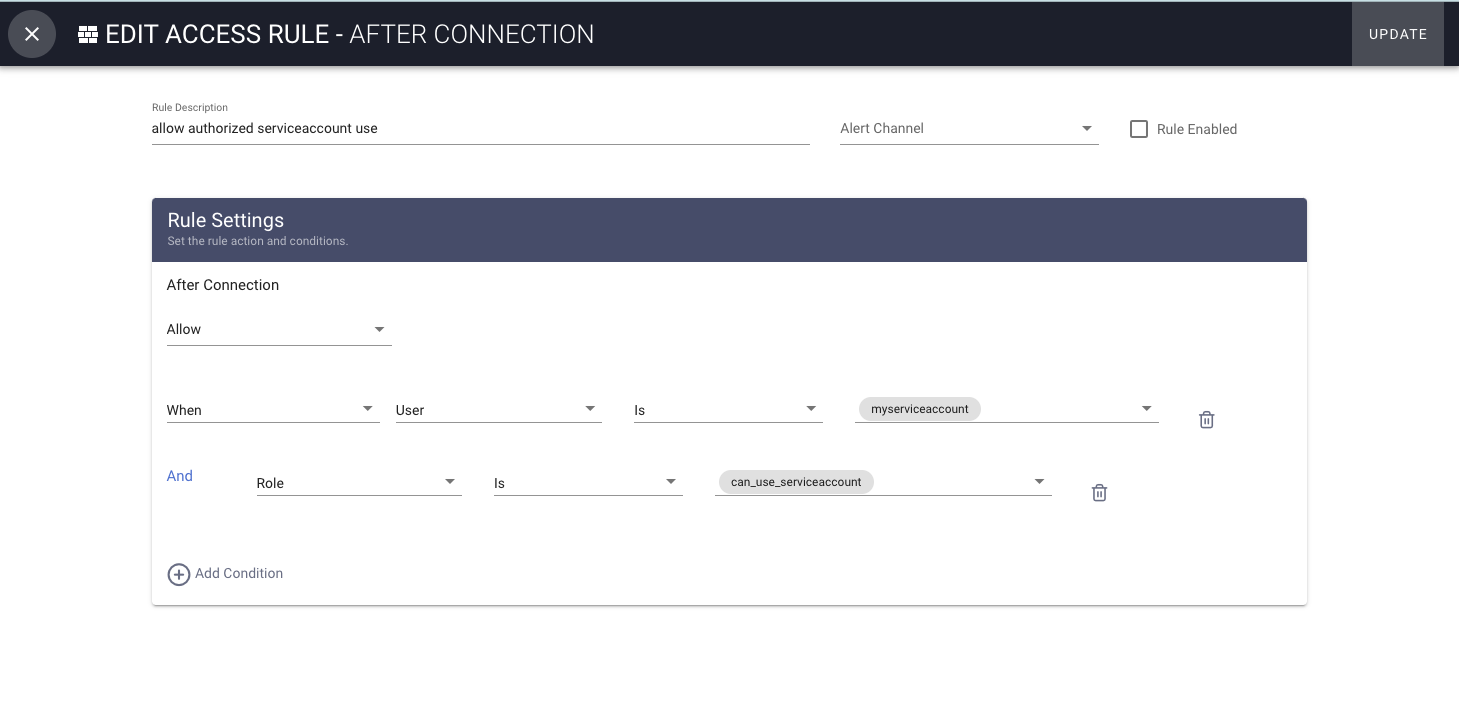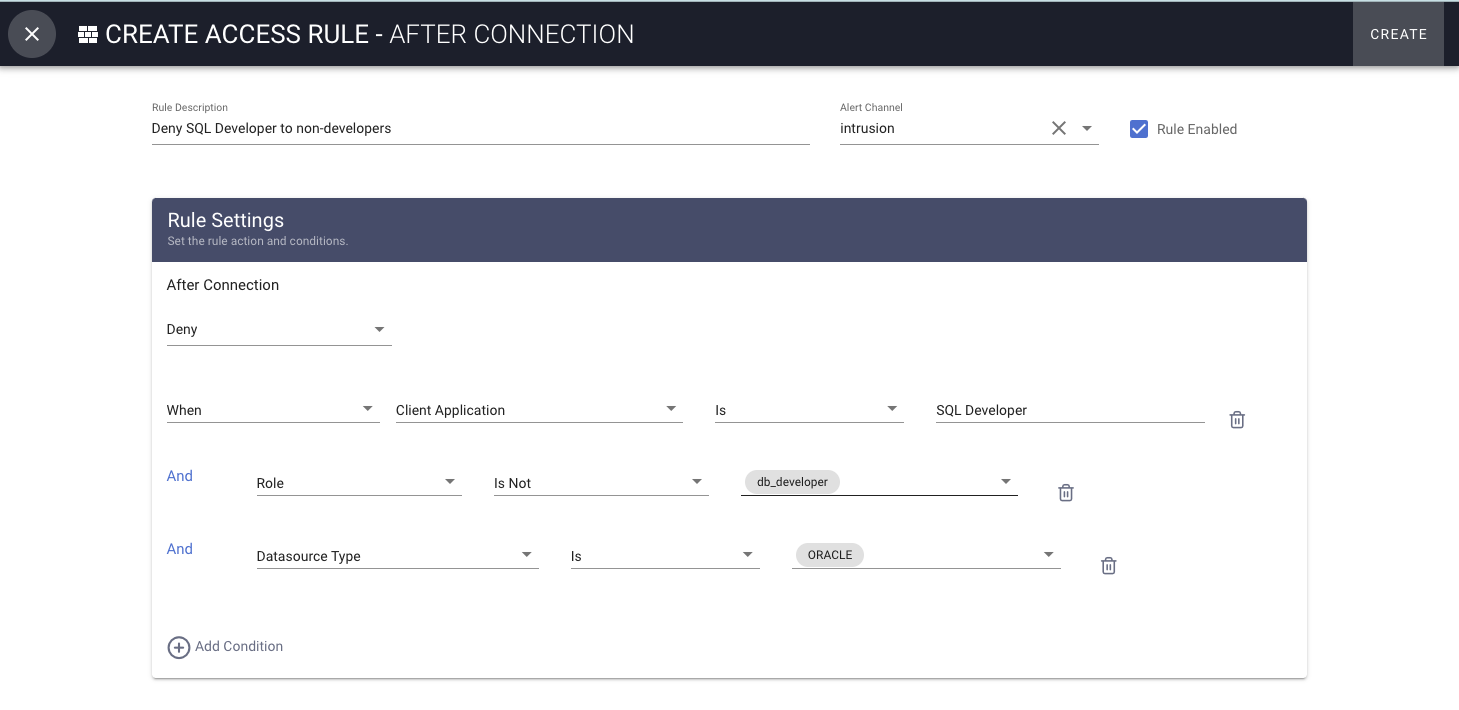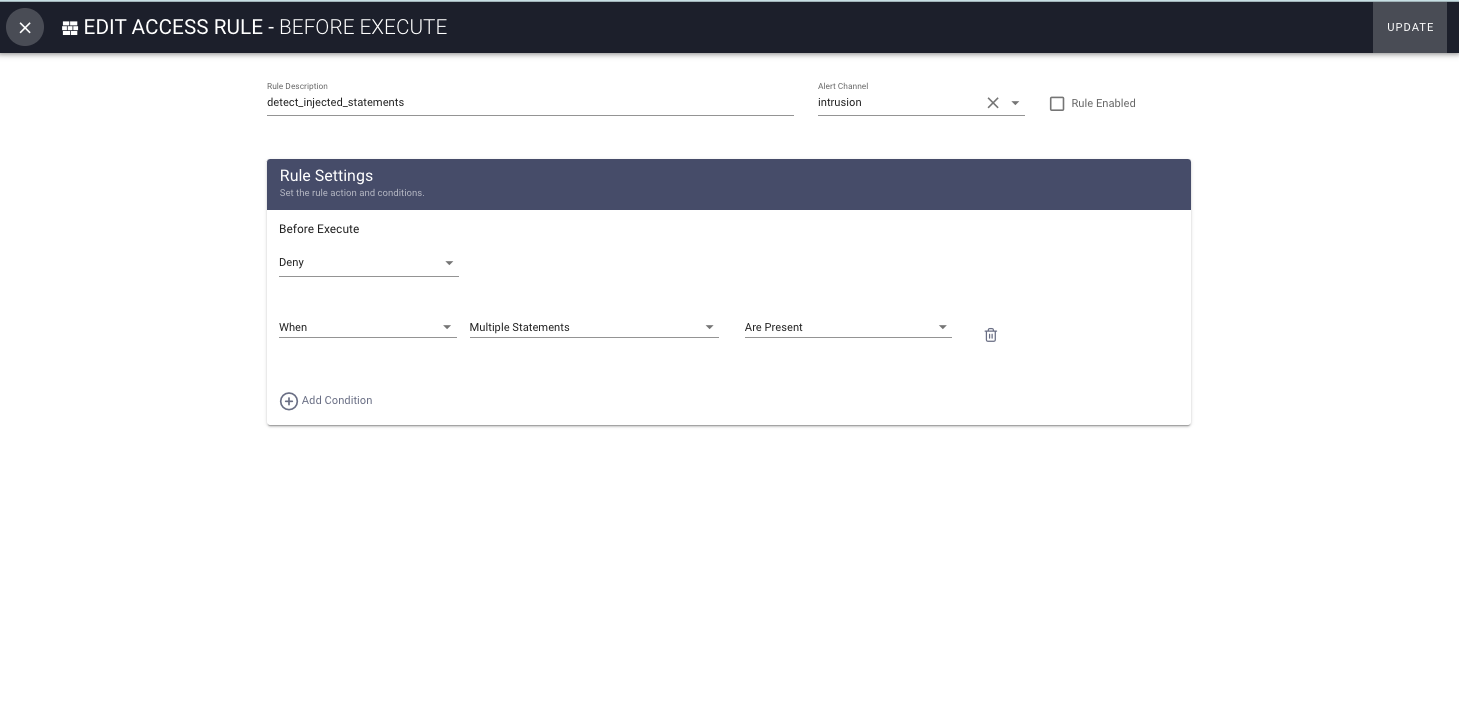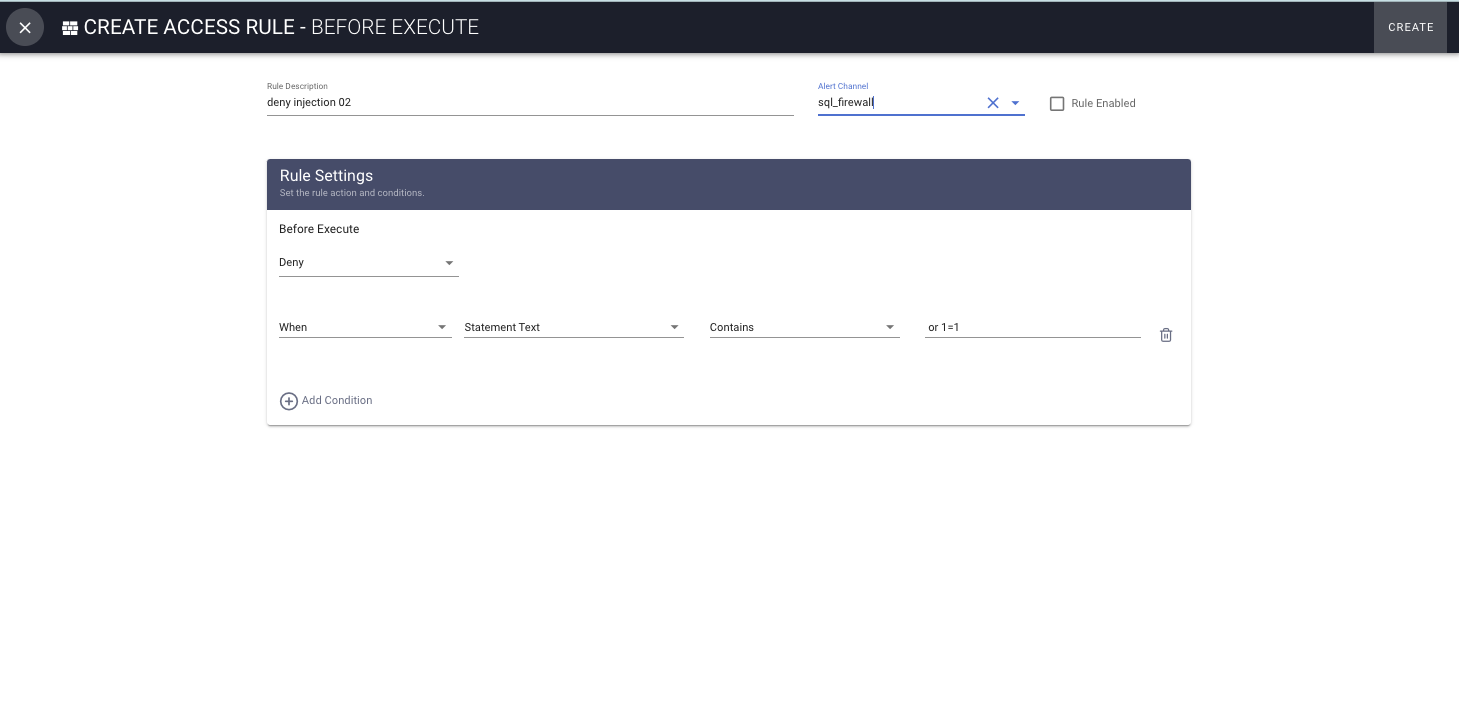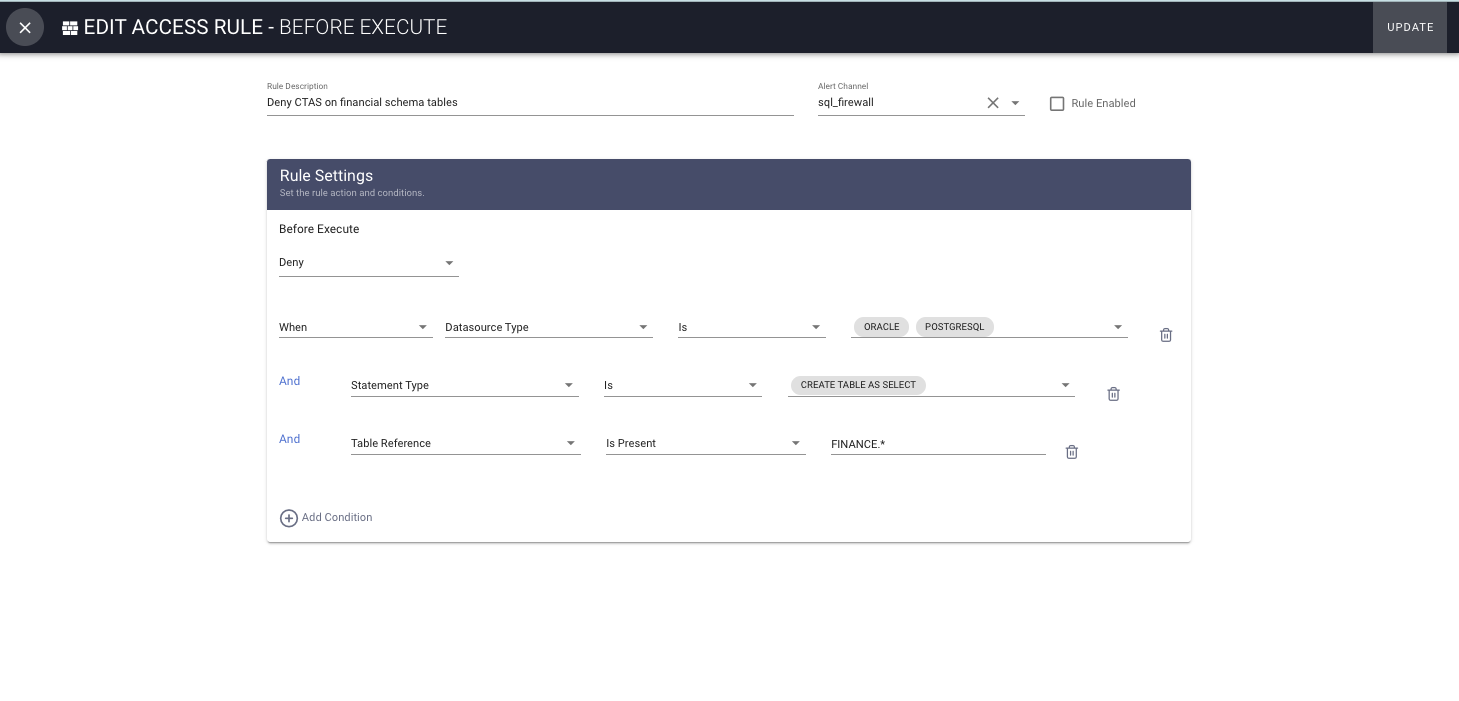Session Policies
Session policies allow you define rules based on properties of the session to block, audit and alert on SSH, SFTP, RDP, HTTP/S, TCP and database activity. Additionaly for database sessions you can provide permission, data masking and row/column security.
Policy types:
Yes, each policy has a position value and policies are executed from position 0 to position N. Processing stops once a policy matches. You can re-order policies in the grid by dragging them into position.
When a policy matches a row is inserted into the policy execution log.
Before Connection Policy
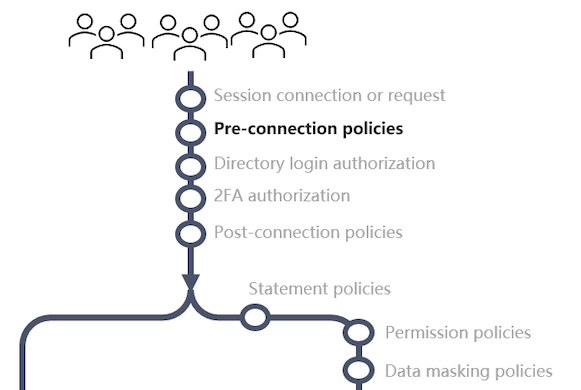
Details
Triggered : Before any authentication processing
Best for : Blocking unregistered logins or unauthorized use of service accounts.
To add a policy
Click Policies > Connection PoliciesClick Before Connection Policy
Fill in these fields on the Rule Settings tab:
Field Description Rule Description A description for the policy Alert Channel (optional) The alert to trigger Rule Enabled True or false Rule Type Allow, Allow & Log, Deny & Deny without log Rule Clause Add rule line(s)
Examples
Click on thumbnail to see example policy
After Connecton Policy
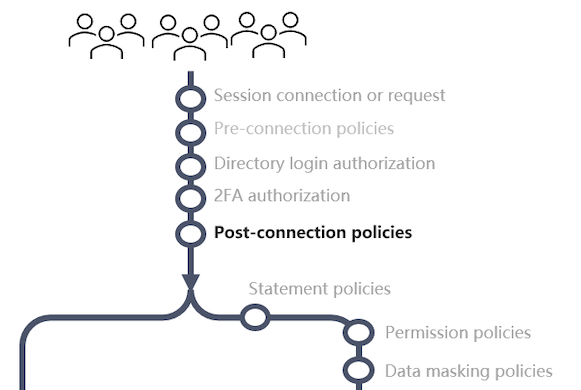
Details
Triggered : After any authentication processing.
Best for : Policies that check a user's assigned roles or existing sessions.
To add a policy
Click Policies > Connection PoliciesClick After Connection Policy
Fill in these fields on the Rule Settings tab:
Field Description Rule Description A description for the policy Alert Channel (optional) The alert to trigger Rule Enabled True or false Rule Type Allow, Allow & Log, Deny & Deny without log Rule Clause Add rule line(s)
Examples
Click on thumbnail to see example policy
Statement Policy
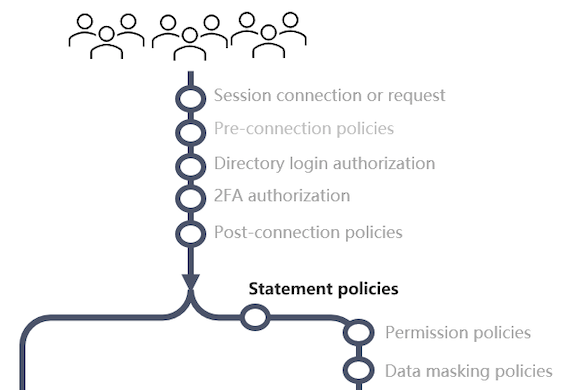
Details
Triggered : After any authentication processing & before a database command is analyzed, permission checked & processed.
Best for : Blocking & auditing database activity based on a regex and other patterns that are not handled by permission policies.
To add a policy
Click Policies > Statement PoliciesClick Before Execute Policy
Fill in these fields on the Rule Settings tab:
Field Description Rule Description A description for the policy Alert Channel (optional) The alert to trigger Rule Enabled True or false Rule Type Allow, Allow & Log, Deny & Deny without log Rule Clause Add rule line(s)
Examples
Click on thumbnail to see example policy